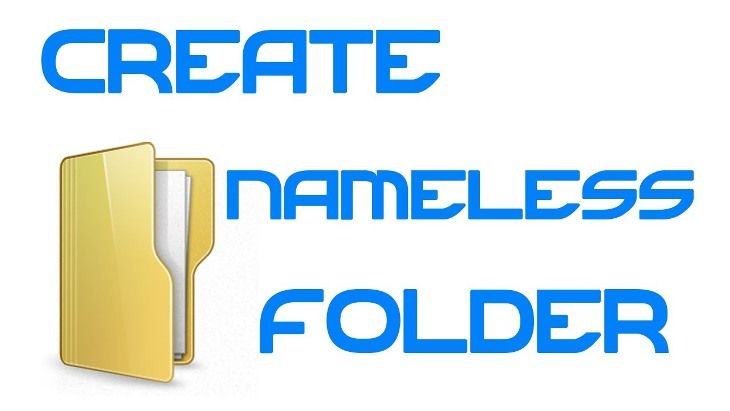1. Create a new folder and press “0160” by holding Alt key on your keyboard. It will be created without name.
Note: Numbers should be typed from Numerical part of the keyboard.
2. Create one more folder and press “0160” twice by holding Alt key.
3. And you can create number of folders like this.
4. If you want to work with existing file or folder, click on that file, press F2 or right click->rename and do the above steps.