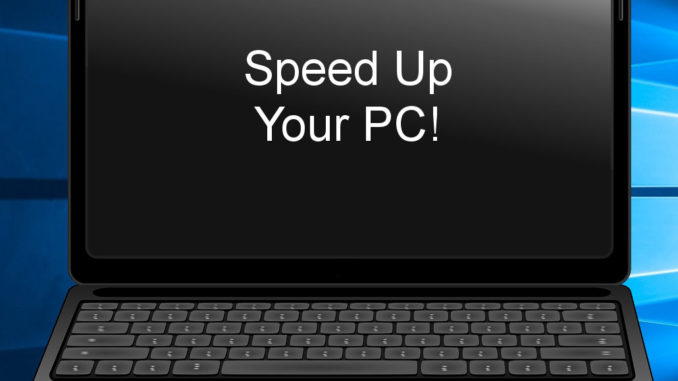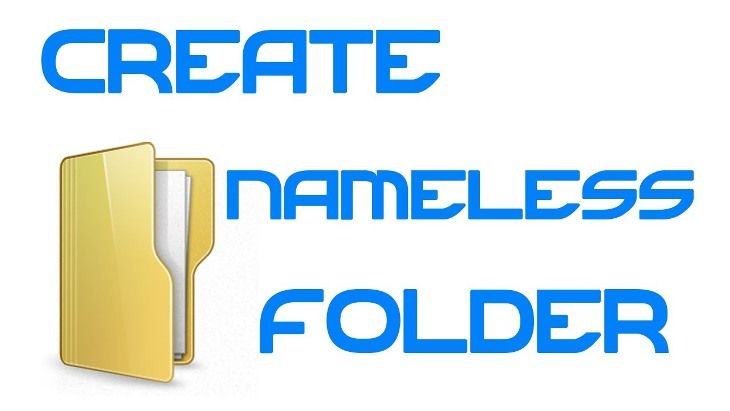1. Type “msconfig” in Run command (to open run command, press Windows key + R) without double quotes and press enter a. In boot tab, “Learn to speed up your PC”
Category: Computer Tricks & Techniques
Nameless folder in Windows
1. Create a new folder and press “0160” by holding Alt key on your keyboard. It will be created without name. Note: Numbers should be typed “Nameless folder in Windows”
Crack Windows password in a two simple commands
1. Login to guest or any other account where you have access 2. Open command prompt and then type: net user (or) net users 3. It will “Crack Windows password in a two simple commands”
Create bootable pen drives for Windows OS
1. Format the Pen drive or USB drive in NTFS format first. 2. From the start menu right click on the command prompt and select “Create bootable pen drives for Windows OS”
Master the run commands in Windows
A: Accessibility Controls – access.cpl Accessibility Wizard – accwiz Add Hardware Wizard- hdwwiz.cpl Add/Remove Programs – appwiz.cpl Administrative Tools – control admintools Adobe Acrobat (IF “Master the run commands in Windows”
5 Easy ways to speed up a Windows PC
Your Windows PC don’t have to slow down over time. If your PC has gradually become slower over time or it suddenly gets halt after a “5 Easy ways to speed up a Windows PC”
Create Un-deletable Folders In Windows
Just create a folder using a trick, put your some files and sub folders within the created folder, but what’s Next? No one can Delete/Rename “Create Un-deletable Folders In Windows”